Unlock WordPress Potential: A Step-by-Step Guide to Creating Custom Plugins
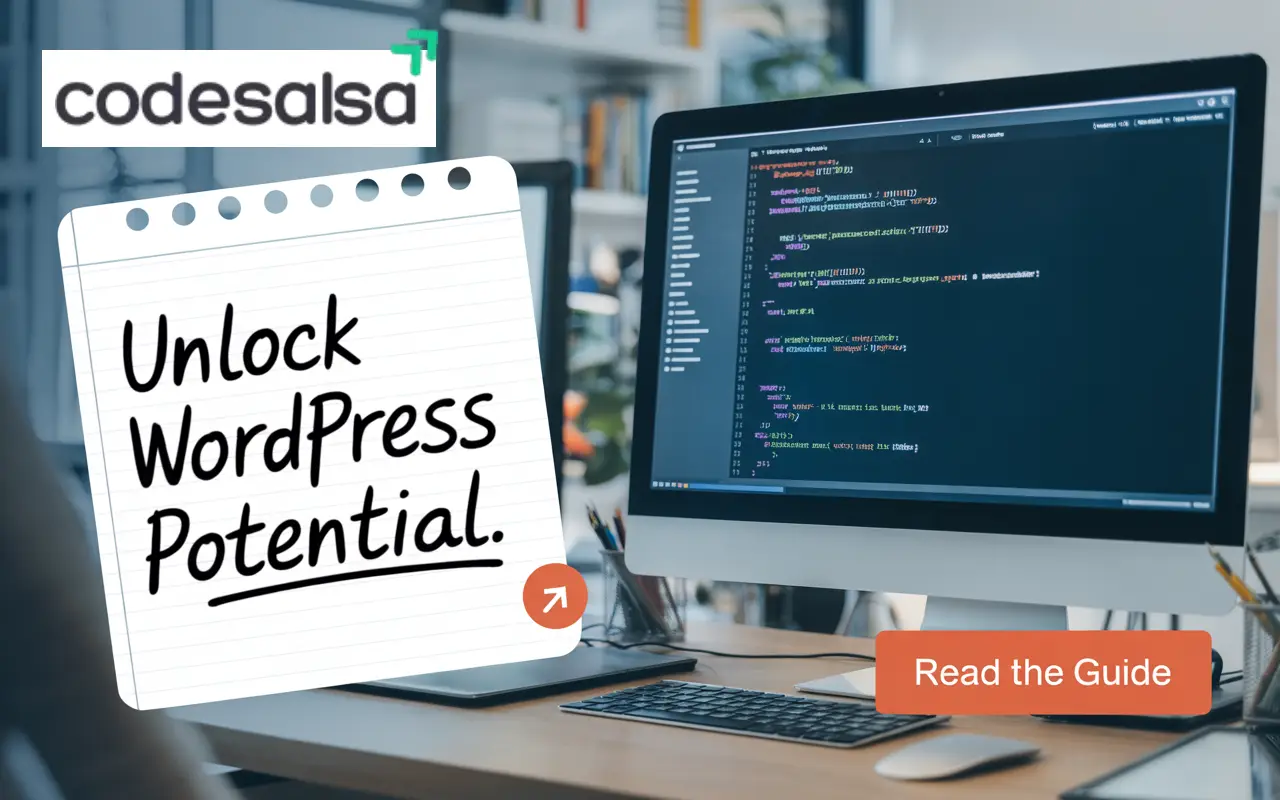
Introduction : How to create custom plugin in wordpress
WordPress is an incredibly powerful platform, and one of the key factors that contribute to its versatility is the ability to create custom plugins. By learning how to create custom plugins in WordPress, you can unlock a whole new world of possibilities for your website. In this article, we’ll take a step-by-step approach to guide you through the process, helping you to create custom plugins in WordPress that meet your specific needs.
Understanding the Basics : How to create custom plugin in WordPress
Before we dive into the process of creating custom plugins, it’s essential to have a solid understanding of what plugins are and how they work. In simple terms, a plugin is a piece of software that can be added to a WordPress website to extend its functionality. Plugins can be used to add new features, enhance existing ones, or even modify the way WordPress behaves. With how to create custom plugins in WordPress, you can take control of your website’s functionality and tailor it to your specific requirements.
WordPress plugins are designed to be modular, making it easy to add or remove them as needed. This modularity also allows developers to create custom plugins that cater to specific needs, which is where creating custom plugins in WordPress comes into play. By understanding how plugins work and how to create custom plugins in WordPress, you can enhance your website’s performance, security, and overall user experience.
Setting Up Your Development Environment
To start creating custom plugins in WordPress, you’ll need to set up a suitable development environment. This involves installing WordPress locally on your computer, as well as setting up a code editor or IDE (Integrated Development Environment). There are many excellent options available, both free and paid, so choose the one that best suits your needs. Once your environment is set up, you can begin the process of creating custom plugins in WordPress.
When setting up your development environment, it’s also essential to consider version control. Using a version control system like Git allows you to track changes to your code, collaborate with others, and easily roll back to previous versions if needed. With how to create custom plugins in WordPress, you’ll want to ensure that your development environment is well-organized and efficient, allowing you to focus on creating high-quality plugins.
Planning and Designing Your Custom Plugin
Before you start coding, it’s crucial to plan and design your custom plugin. This involves defining the plugin’s purpose, determining its features and functionality, and considering how it will interact with WordPress. Take the time to brainstorm and sketch out your ideas, and don’t be afraid to seek inspiration from existing plugins. With creating custom plugins in WordPress, a well-planned design will save you time and headaches in the long run.
As you plan your plugin, consider the user experience and how your plugin will enhance the overall WordPress experience. Think about the problems your plugin will solve, and how it will make life easier for users. By focusing on the user experience and how to create custom plugins in WordPress, you can create a plugin that truly adds value to the WordPress ecosystem.
Creating the Plugin Structure
With your plan in place, it’s time to start creating the plugin structure. This involves setting up the basic files and directories needed for your plugin. Don’t worry too much about the details at this stage – just focus on getting the foundation in place. As you progress, you can refine and expand your plugin’s structure. Creating custom plugins in WordPress requires attention to detail, but with a solid foundation, you’ll be well on your way.
When creating the plugin structure, be sure to follow WordPress coding standards and best practices. This will ensure that your plugin is secure, efficient, and easy to maintain. With how to create custom plugins in WordPress, you’ll want to prioritize quality and adherence to standards, as this will reflect positively on your plugin and its users.
Writing the Plugin Code
Now comes the exciting part—actually writing the plugin code. This is where your custom functionality starts to come alive. A well-written plugin focuses on clean, optimized, and secure code. Always follow WordPress coding standards, use built-in APIs, and comment your code clearly to ensure maintainability.
Let’s walk through a simple example: a plugin that adds a custom message at the end of every blog post.
<?php
/**
* Plugin Name: Custom Post Footer Message
* Description: Adds a custom message to the end of each blog post.
* Version: 1.0
* Author: Your Name
*/
// Hook into 'the_content' filter to modify post content
function add_custom_footer_message($content) {
if (is_single() && is_main_query()) {
$custom_message = '<p><em>Thank you for reading! Stay tuned for more updates.</em></p>';
return $content . $custom_message;
}
return $content;
}
add_filter('the_content', 'add_custom_footer_message');
Testing and Debugging Your Plugin
Once you’ve written your plugin code, it’s essential to test and debug your plugin thoroughly. This involves checking for errors, refining your code, and ensuring that your plugin works as expected. Don’t rush this process – creating custom plugins in WordPress requires patience and attention to detail.
When testing and debugging your plugin, use tools like the WordPress debug mode and error logs to identify and fix issues. You can also use external tools like debuggers and code analyzers to help refine your plugin. With how to create custom plugins in WordPress, you’ll want to ensure that your plugin is thoroughly tested and debugged before releasing it to the public.
Deploying and Maintaining Your Plugin
After testing and debugging your plugin, it’s time to deploy it to your WordPress website or share it with the world. Make sure to follow WordPress guidelines and best practices for plugin deployment, and consider using a plugin repository like the WordPress Plugin Directory. Creating custom plugins in WordPress also involves ongoing maintenance and support, so be prepared to update and refine your plugin as needed.
As you deploy and maintain your plugin, keep in mind the importance of user feedback and support. Engage with your users, listen to their feedback, and use this information to refine and improve your plugin. With how to create custom plugins in WordPress, you’ll want to prioritize user satisfaction and support, ensuring that your plugin remains popular and well-regarded.
Advanced Topics in Custom Plugin Development
For experienced developers, there are many advanced topics to explore in custom plugin development. This includes using WordPress APIs, creating custom database tables, and leveraging hooks and filters. With creating custom plugins in WordPress, you can take your plugin development skills to the next level and create truly innovative and powerful plugins.
When exploring advanced topics, be sure to consult the WordPress Codex and other official resources for guidance and best practices. You can also join online communities and forums to connect with other developers and share knowledge. With how to create custom plugins in WordPress, you’ll want to stay up-to-date with the latest developments and advancements in the WordPress ecosystem.
Best Practices for Custom Plugin Development
Throughout the process of creating custom plugins in WordPress, it’s essential to follow best practices and coding standards. This includes using secure coding practices, optimizing performance, and following WordPress guidelines. By prioritizing quality and adherence to standards, you can ensure that your plugin is stable, efficient, and well-regarded.
When following best practices, consider using tools like code sniffers and linters to help enforce coding standards. You can also use external resources like the WordPress Codex and online communities to stay informed and up-to-date. With how to create custom plugins in WordPress, you’ll want to prioritize quality and excellence in every aspect of your plugin development.
Conclusion
Creating custom plugins in WordPress is a powerful way to unlock the full potential of your website. By following the steps outlined in this guide and prioritizing quality and excellence, you can create custom plugins that meet your specific needs and enhance the overall WordPress experience. Whether you’re a beginner or an experienced developer, how to create custom plugins in WordPress is a valuable skill that can help you achieve your goals and take your website to the next level.
You may also like our Password Generator tool and Password Strength Checker tool while creating a strong password for your WordPress admin.