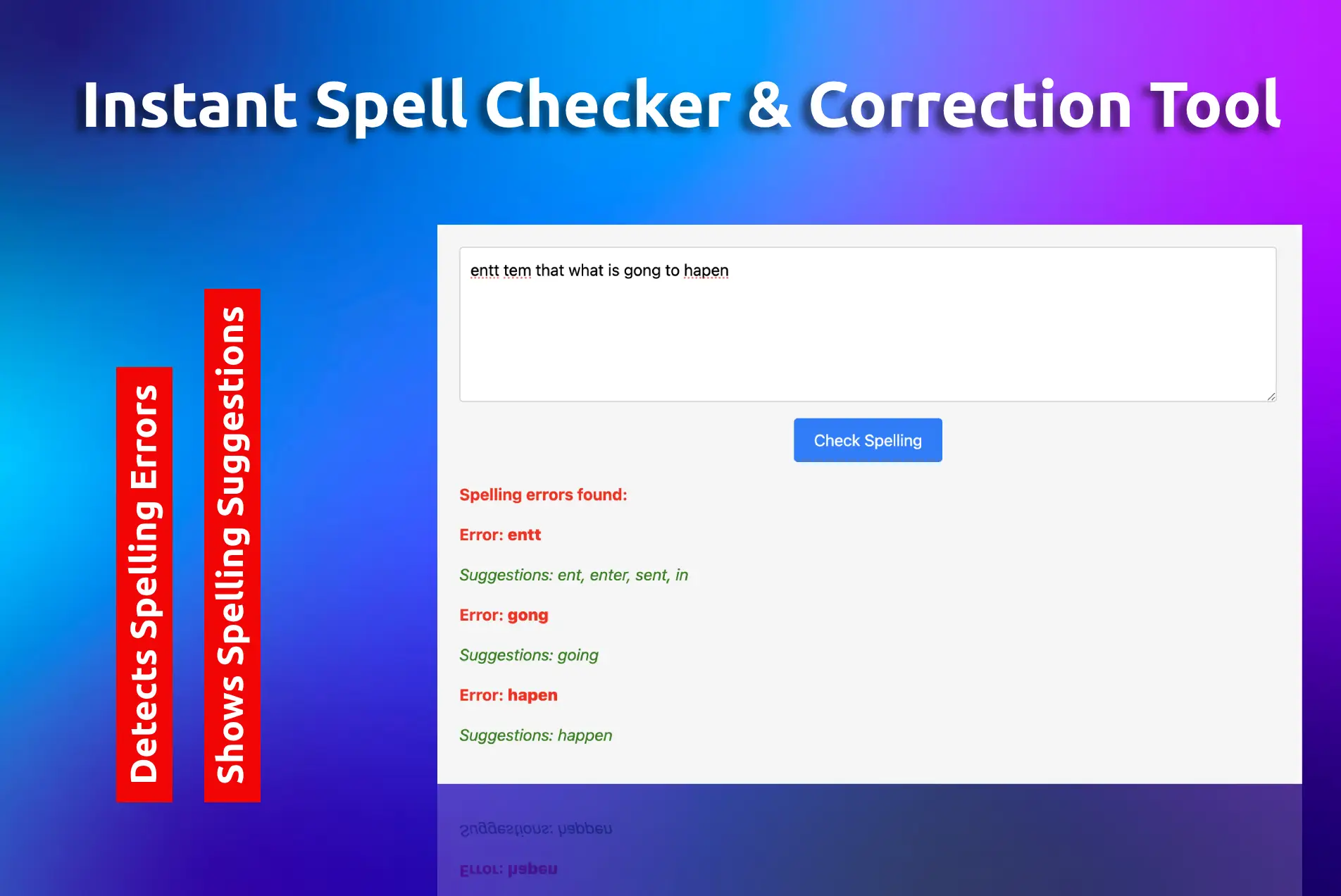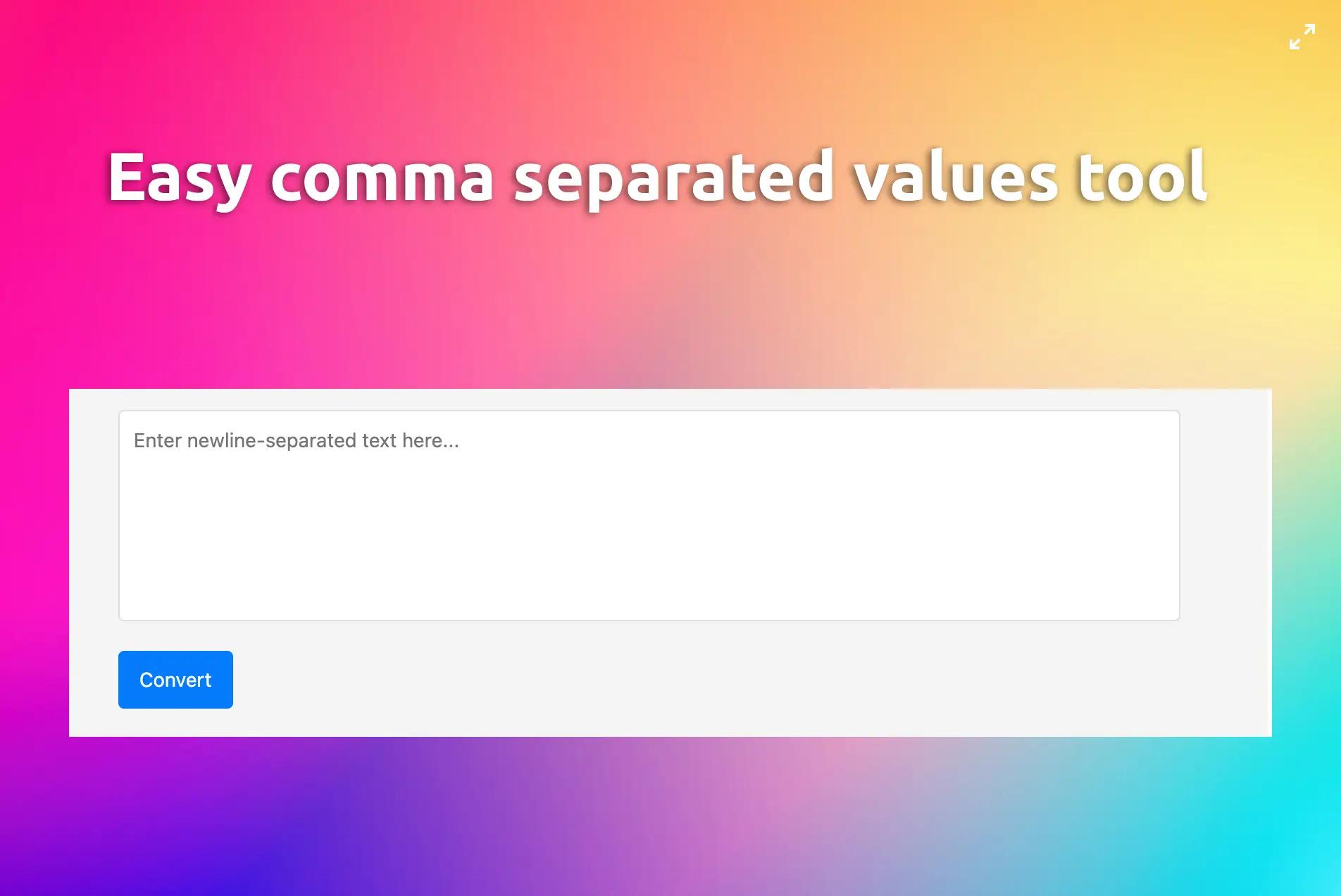Quick and best Character Count Tool

Words: 0
Characters: 0
Sentences: 0
Paragraphs: 0
Character Count: Everything You Need to Know
The character count is a crucial factor in various writing tasks, including college applications, social media posts, and professional documents. Many platforms have strict character limits, making it essential to track your text’s length accurately.
Why Does Character Count Matter?
The college essay word count and common app essay word count ensure that students express their ideas concisely. Similarly, different platforms like Twitter, Instagram, and LinkedIn enforce character limits to maintain brevity and clarity in communication.
How to Do a Character Count?
Many students ask, “How to count characters in Word?” or “How can I count characters in Word?” Most word processors like Microsoft Word and Google Docs provide built-in tools for counting words and characters. You can find the char count in Word in the toolbar or use shortcuts to check it quickly.
Useful Word Count Tools
If you’re wondering how to count word characters, you can use wordcounttools or a character count feature within your document editor. These tools help track the common app word count and ensure compliance with any essay or post limits.
Tips to Stay Within the Character Count
If your text exceeds the required limit, a word count reducer can help you trim unnecessary characters while maintaining clarity. Here are some tips:
- Remove redundant phrases
- Use active voice
- Eliminate filler words like “very” or “really”
- Ensure concise sentence structure
Counting Sentences and Paragraphs
Many students also ask, “How many words are in a paragraph?” or “How many words is a paragraph?” Generally, a paragraph contains 50 to 150 words, depending on sentence complexity. Using a sentence counter or paragraph counter can help maintain balance in your writing.
Additional Writing Tools
A sentence counter or sentences counter can help track the number of sentences in your document. If you need to analyze the structure further, a paragraph counter can provide insights into the number of paragraphs you have used.
Common Mistakes to Avoid
- Exceeding the required character count limit
- Using too few words and not meeting the minimum requirement
- Ignoring sentence and paragraph structure
- Not using a sentence count tool to ensure clarity
Understanding the character count and using tools like a sentence counter, paragraph counter, and word count reducer will help you craft a compelling text. Be sure to check the charachter count (character count) to stay within limits. Writing concisely and effectively is key to making a strong impression.
For students wondering “how many words is in a paragraph?”, using a scentence counter or sentance counter can provide clarity. Make use of wordcounttools to ensure your writing meets the required length without exceeding the limit.
Stay within the character limit, use the right writing tools, and make your content stand out!